The former tunneling works i.e ICTvpn works only one PC but this one is the latest which works for both PC and Android phones.
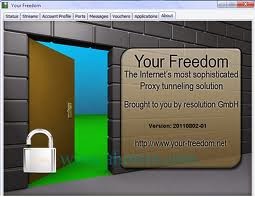
Below are the steps to get started with the Etisalat browsing with the Your-freedom.
* First step to take is to have an account with them via http://www.your-freedom.de/
* Now you are to download the latest version of Your-freedom here.
* You must run and Install as an administrator.
* After the installing, goto configure + server connection = ems18.your-freedom.de
* Input yor port as 53.
* Connection mode=DNS. Tweak Nigeria Etisalat.
* Then mark 3,5,7,9. Then minimum buffer size=1500.
* Reconnection delay=5000, initial post size=10000000, minimum= 20000, ftp mode= both, ssl protocol= Any.
* Input your username and password you used in registering in the account information area save and exit.
* Then goto the Ports and untick Web Port= 6050 or 6052 and tick back.
* Configure your browser like this Proxy: 127.0.0.1 and Port 6050 or 6052 depending on the one you used on YF
* APN: etisalat
* Save and tap the connection pad.
Note it is the same with the setting of Android phones by just downloading the Your Freedom.
Please share this information with our friends on twitter and Facebook by using the share button.
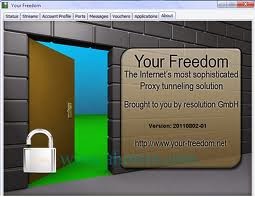
Below are the steps to get started with the Etisalat browsing with the Your-freedom.
* First step to take is to have an account with them via http://www.your-freedom.de/
* Now you are to download the latest version of Your-freedom here.
* You must run and Install as an administrator.
* After the installing, goto configure + server connection = ems18.your-freedom.de
* Input yor port as 53.
* Connection mode=DNS. Tweak Nigeria Etisalat.
* Then mark 3,5,7,9. Then minimum buffer size=1500.
* Reconnection delay=5000, initial post size=10000000, minimum= 20000, ftp mode= both, ssl protocol= Any.
* Input your username and password you used in registering in the account information area save and exit.
* Then goto the Ports and untick Web Port= 6050 or 6052 and tick back.
* Configure your browser like this Proxy: 127.0.0.1 and Port 6050 or 6052 depending on the one you used on YF
* APN: etisalat
* Save and tap the connection pad.
Note it is the same with the setting of Android phones by just downloading the Your Freedom.
Please share this information with our friends on twitter and Facebook by using the share button.

















0 comments:
Post a Comment