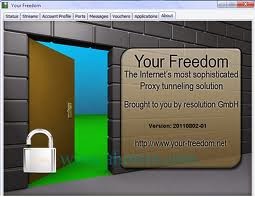Here is how to browse cheaply with your MTN blackberry subscription on any mobile phone and PC
Without wasting much of your precious time, here comes the deals:
Subscribe to mtn blackberry of either daily=(Text BBDAY to 21600, price:#120 ) / weekly=( Text BBWEEK to 21600, price=#599 ) / monthly= (Text BIS to 21600, price:#1500 ).
the choice is your & also depends on your pocket.
Then after the migration of any package of your choice, use the usual apn: blackberry.net, then for the Pc or Android users, use this:163.139.21.197 (primary DNS) & 133.143.228.6 ( secondary DNS ) to increase/enhance the surfing speed preferable on 3G network.
Browse & download unlimited untill your validity period exhausted.
Without wasting much of your precious time, here comes the deals:
Subscribe to mtn blackberry of either daily=(Text BBDAY to 21600, price:#120 ) / weekly=( Text BBWEEK to 21600, price=#599 ) / monthly= (Text BIS to 21600, price:#1500 ).
the choice is your & also depends on your pocket.
Then after the migration of any package of your choice, use the usual apn: blackberry.net, then for the Pc or Android users, use this:163.139.21.197 (primary DNS) & 133.143.228.6 ( secondary DNS ) to increase/enhance the surfing speed preferable on 3G network.
Browse & download unlimited untill your validity period exhausted.